Table formatting in GitHub CLI 2.0
New in the GitHub CLI 2.0 is the ability to format results from built-in commands or custom API calls. The pull request was born from the desire to improve the output of my git user command - to use the same table formatting as built-in commands.
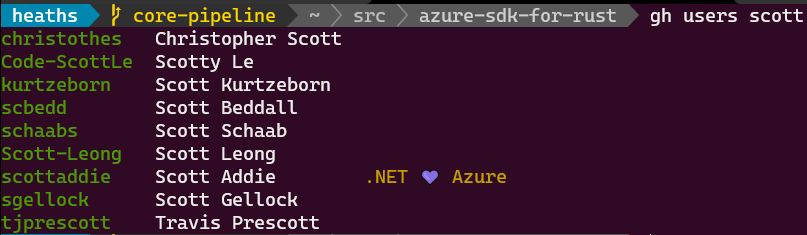
To create this alias, you can use another change I made to set the alias from stdin:
gh alias set users - << 'EOF'
api graphql --paginate
--template '{{range .data.repository.assignableUsers.nodes}}{{if .status}}{{tablerow (autocolor "green" .login) .name (autocolor "yellow" .status.message)}}{{else}}{{tablerow (autocolor "green" .login) .name ""}}{{end}}{{end}}'
-F owner=':owner' -F repo=':repo' -F name='$1' -f query='
query ($repo: String!, $owner: String!, $name: String!, $endCursor: String) {
repository(name: $repo, owner: $owner) {
assignableUsers(first: 100, after: $endCursor, query: $name) {
nodes {
login
name
status {
message
}
},
pageInfo {
hasNextPage
endCursor
}
}
}
}
'
EOF
Updated: You can now install a simple script extension with GitHub CLI version 2.0 or newer:
gh extension install heaths/gh-users
See https://github.com/heaths/gh-users for details.
Template functions
Table formatting is exposed in template using the following functions:
{{tablerow <fields>}}: aligns fields in output vertically as a table{{tablerender}}: renders fields added by tablerow in place
{{tablerender}} is optional and allows you to render the table immediately, which may be necessary if you output multiple tables like in the following example:
gh alias set prcomments - << 'EOF'
pr view $1 --json number,title,reviewDecision,body,assignees,comments --template '{{printf "#%v" .number | autocolor "green"}} {{.title}} ({{autocolor "yellow" .reviewDecision}})
{{.body}}
{{tablerow (autocolor "gray+h" "ASSIGNEE") (autocolor "gray+h" "NAME")}}{{range .assignees}}{{tablerow (autocolor "green" .login) .name}}{{end}}{{tablerender}}
{{tablerow (autocolor "gray+h" "COMMENTER") (autocolor "gray+h" "ROLE") (autocolor "gray+h" "COMMENT")}}{{range .comments}}{{tablerow (autocolor "green" .author.login) .authorAssociation .body}}{{end}}'
EOF
This sample also shows you how you can output column headers: just output a row outside a ``.
Setting aliases in PowerShell
You can set aliases in PowerShell similarly using string literals:
@'
api graphql --paginate
--template '{{range .data.repository.assignableUsers.nodes}}{{if .status}}{{tablerow (autocolor "green" .login) .name (autocolor "yellow" .status.message)}}{{else}}{{tablerow (autocolor "green" .login) .name ""}}{{end}}{{end}}'
-F owner=':owner' -F repo=':repo' -F name='$1' -f query='
query ($repo: String!, $owner: String!, $name: String!, $endCursor: String) {
repository(name: $repo, owner: $owner) {
assignableUsers(first: 100, after: $endCursor, query: $name) {
nodes {
login
name
status {
message
}
},
pageInfo {
hasNextPage
endCursor
}
}
}
}
'
'@ | gh alias set users -